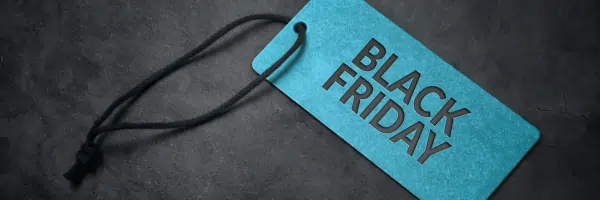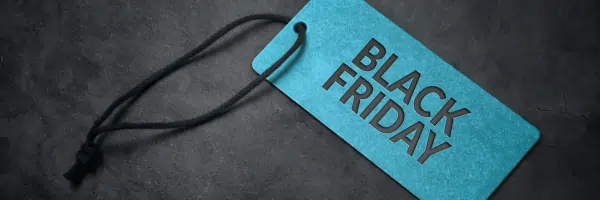
If your ad says “Eligible (Limited)” or “Disapproved,” you’re likely dealing with a Google Ads policy. These limitations are more common than most people think and can either reduce your reach or block your ad completely. Knowing how they work can save you time, money, and a lot of frustration.
“Eligible (Limited)” means your ad is approved, but Google is restricting where and how it can run. It may show less often, reach fewer people, or lose access to audience targeting options.
If your ad is disapproved, it won’t run at all. The system blocks it for violating a policy. This usually comes down to how the ad is written. Google doesn’t allow certain types of language, especially in sensitive categories. And sometimes, even if your ad is clean, your landing page can trigger disapproval.
Industries that are typically affected by Google Policy include:
If your ad gets limited or disapproved, start by checking the policy label in your account. If the restriction is valid, update your copy or landing page to match the guidelines. If it doesn’t make sense, request a review. In some industries, like real estate or healthcare, the limitation is built into the system. You’ll have to work with it and adjust your strategy.
Sometimes ads are flagged by mistake. This usually happens when the system picks up certain words and assumes your ad falls into a restricted category. These situations are usually easy to resolve with a rewrite or a manual review.
At RTOWN, we deal with this all the time. We’ve worked on campaigns for real estate, healthcare, finance, recruitment, and other regulated industries. These limitations can be frustrating, but they’re manageable once you understand how Google applies them. If your ads are stuck, flagged, or underperforming because of policy, we can help figure out what’s going on and how to fix it.
Sources:
https://support.google.com/google-ads/answer/9338593?hl=en