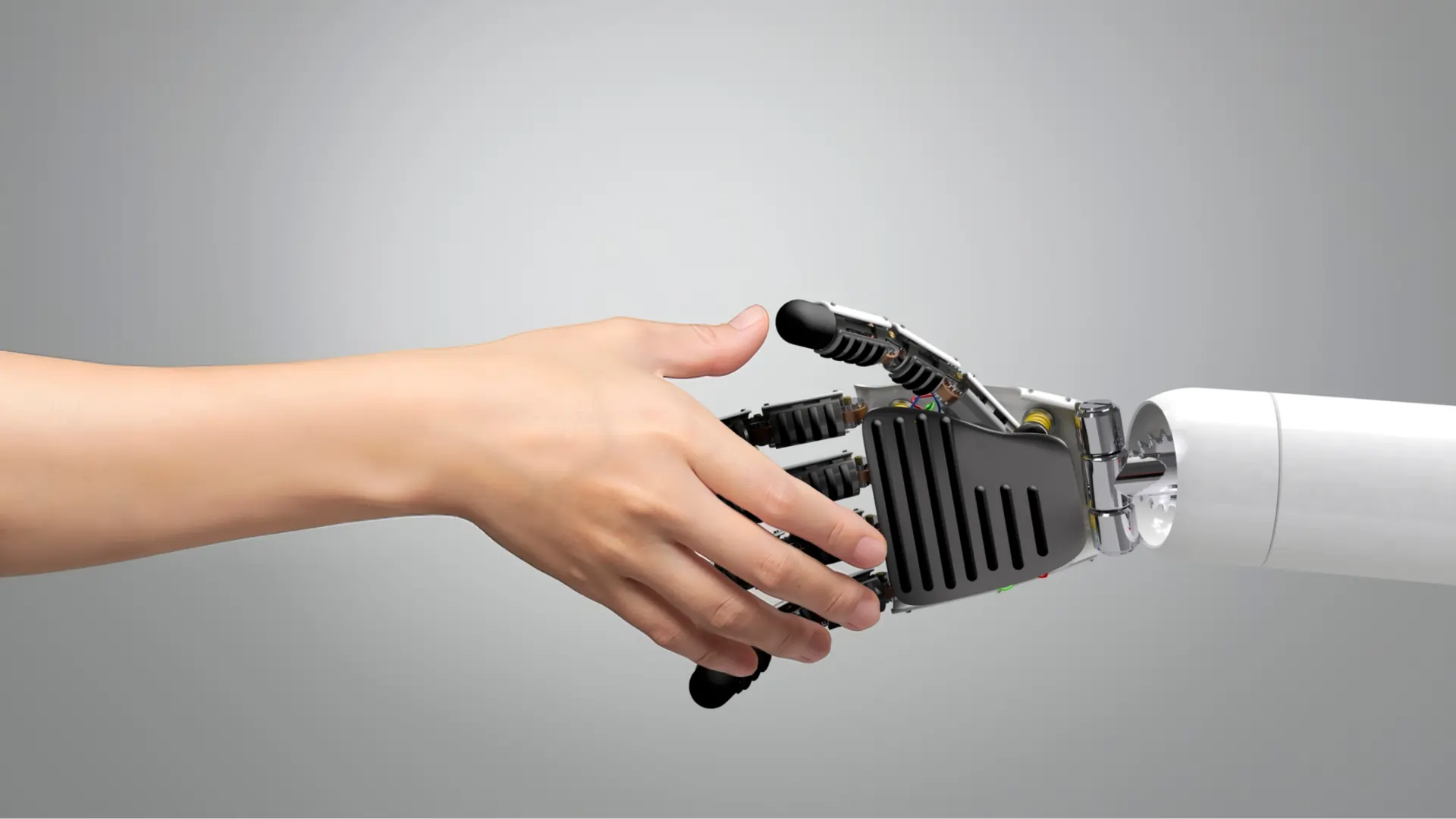We have been getting a lot of questions lately about Google My Business. What is it? Why is it important? How much does it cost? Does it require special tools or software? How will it help my business? Will our customers benefit from it? All great questions, and we will answer them all in this post.
The days of the phone book are long gone and businesses big or small have moved their local marketing efforts online. Establishing an online presence is not just about creating a website, or posting ads on social media, it encompasses also setting up a Google My Business (GMB) account for your company. GMB has become an essential step in order to be discoverable, gain traffic and connect with customers and prospects. In fact, a recent study of over 45,000 anonymous local businesses across 36 different industries reveals that the average business receives 1260 views each month, 943 on Search and 317 on Maps.
As an online directory, GMB does more than just list your company’s address, contact details, operating times, or parking information. When included in your content distribution strategy, GMB’s benefits go beyond acquiring clicks and views for your business. Well-planned postings through your GMB profile can earn your company a coveted spot on the top 3 business listings for relevant local search terms without having to wait for Google to rank your pages in the top 10 SERPs.
Given the enormous opportunity for acquiring more customers at reduced costs, learn how you can maximize the potential of GMB to grow your business.
Top 5 Tips to Optimize Your Company’s Google My Business Profile
From showing up in local search results and increasing traffic and sales, to earning customer trust, driving engagement, and ranking higher in results, GMB presents many advantages for every type of business.
Here are RTOWN’s top tips to further optimize your company’s GMB profile and take its benefits to the next level:
- Complete your Profile: Give Google as much information about your business as possible. Besides contact details, fill out the business description, mark off applicable attributes, select categories and any other applicable sub-categories to complete your GMB profile. Expand the service area to include all towns/counties your company wants to do business in so you are found in search results. Use all of your “service/product” keywords under the service/product menu to increase your chance to be found. Remember, Google’s local rankings are based on:
- Relevance: How well your listing matches the users’ local search
- Distance: How far is your business located from the searcher
- Prominence: How reputable is your business
The greater the information and keywords you use, the better the chances of Google matching your business to customer searches. In other words – higher search ranking for your business!
2. Don’t Skimp on Photos: According to Google, businesses with photos receive 42% more requests for directions, and 35% more click throughs to their websites. Hence, don’t just stop at a cover photo and logo for your GMB profile. Show off your products or location to stand out and be recognized. In fact, go a step further and consider investing in a professional photographer for high quality images as this cost will pay for itself with an optimized GMB profile.
3. Add Attributes and Special Features: Depending on the nature of your business and the category that you choose while setting up your GMB profile, you may be able to select certain category specific attributes that apply to your company. For example, if you are a brick-and-mortar store, you may want to highlight some of the features you offer, such as free Wi-Fi, outdoor seating, wheelchair accessibility, and so on. Google offers over 3000 categories in the context of accessibility, payment options, and other amenities. Make your selection wisely, keeping in mind your keyword strategy.
4. Post Updates and Special Offers: Besides ensuring that all the information on your GMB profile is accurate, create posts related to business updates. Whether it’s a new product, a limited time special offer, or a holiday event or sale, new posts will help you keep your GMB profile fresh and current, while also encouraging visits to your physical or digital storefront.
5. Encourage User Generated Content (UGC): Almost every online user today will rely on other people’s reviews, ratings, and testimonials. Good reviews will not only tip prospective customers in your favour, but also improve your ranking on Google. Take advantage of Google’s free marketing kit to use stickers, printable posters, or social posts, to encourage satisfied customers to leave reviews for your product or service. Good or bad, remember to respond to reviews to show your customers that you value their feedback. Positive interactions will:
- Demonstrate that your business is active and reliable,
- Help you prevent spread of misinformation and build a loyal customer base, and
- Instils confidence in the minds of prospects.
While you go about optimizing your company’s profile, remember to maximize the insights offered by GMB, which go above and beyond Google Analytics. Whether it is directions, photos, or some other aspect, you will be able to track how many customers search for you or seek to find out more about your business. The insights about keywords and popular actions will help you further refine your profile and make informed content decisions for social media.
Set up Your Google My Business Company Profile Today – We are Here to Help!
As a small business owner or a digital marketing manager, optimizing your organization’s GMB profile without the right support may seem challenging. However, as a powerful and free business tool, GMB’s advantages far outweigh the time and effort you invest in setting up and verifying your profile.
RTOWN’s Digital Marketing Services team understands the challenges of lengthy-but-vague support docs, as well as Google’s long response time to queries. Our handy worksheet will guide you through the steps involved with Google My Business setup and optimization, including multiple listings or service area businesses (SABs). Download your copy to today.
We have been getting a lot of questions lately about Google My Business. What is it? Why is it important? How much does it cost? Does it require special tools or software? How will it help my business? Will our customers benefit from it? All great questions, and we will answer them all in this post.
The days of the phone book are long gone and businesses big or small have moved their local marketing efforts online. Establishing an online presence is not just about creating a website, or posting ads on social media, it encompasses also setting up a Google My Business (GMB) account for your company. GMB has become an essential step in order to be discoverable, gain traffic and connect with customers and prospects. In fact, a recent study of over 45,000 anonymous local businesses across 36 different industries reveals that the average business receives 1260 views each month, 943 on Search and 317 on Maps.
As an online directory, GMB does more than just list your company’s address, contact details, operating times, or parking information. When included in your content distribution strategy, GMB’s benefits go beyond acquiring clicks and views for your business. Well-planned postings through your GMB profile can earn your company a coveted spot on the top 3 business listings for relevant local search terms without having to wait for Google to rank your pages in the top 10 SERPs.
Given the enormous opportunity for acquiring more customers at reduced costs, learn how you can maximize the potential of GMB to grow your business.
Top 5 Tips to Optimize Your Company’s Google My Business Profile
From showing up in local search results and increasing traffic and sales, to earning customer trust, driving engagement, and ranking higher in results, GMB presents many advantages for every type of business.
Here are RTOWN’s top tips to further optimize your company’s GMB profile and take its benefits to the next level:
- Complete your Profile: Give Google as much information about your business as possible. Besides contact details, fill out the business description, mark off applicable attributes, select categories and any other applicable sub-categories to complete your GMB profile. Expand the service area to include all towns/counties your company wants to do business in so you are found in search results. Use all of your “service/product” keywords under the service/product menu to increase your chance to be found. Remember, Google’s local rankings are based on:
- Relevance: How well your listing matches the users’ local search
- Distance: How far is your business located from the searcher
- Prominence: How reputable is your business
The greater the information and keywords you use, the better the chances of Google matching your business to customer searches. In other words – higher search ranking for your business!
2. Don’t Skimp on Photos: According to Google, businesses with photos receive 42% more requests for directions, and 35% more click throughs to their websites. Hence, don’t just stop at a cover photo and logo for your GMB profile. Show off your products or location to stand out and be recognized. In fact, go a step further and consider investing in a professional photographer for high quality images as this cost will pay for itself with an optimized GMB profile.
3. Add Attributes and Special Features: Depending on the nature of your business and the category that you choose while setting up your GMB profile, you may be able to select certain category specific attributes that apply to your company. For example, if you are a brick-and-mortar store, you may want to highlight some of the features you offer, such as free Wi-Fi, outdoor seating, wheelchair accessibility, and so on. Google offers over 3000 categories in the context of accessibility, payment options, and other amenities. Make your selection wisely, keeping in mind your keyword strategy.
4. Post Updates and Special Offers: Besides ensuring that all the information on your GMB profile is accurate, create posts related to business updates. Whether it’s a new product, a limited time special offer, or a holiday event or sale, new posts will help you keep your GMB profile fresh and current, while also encouraging visits to your physical or digital storefront.
5. Encourage User Generated Content (UGC): Almost every online user today will rely on other people’s reviews, ratings, and testimonials. Good reviews will not only tip prospective customers in your favour, but also improve your ranking on Google. Take advantage of Google’s free marketing kit to use stickers, printable posters, or social posts, to encourage satisfied customers to leave reviews for your product or service. Good or bad, remember to respond to reviews to show your customers that you value their feedback. Positive interactions will:
- Demonstrate that your business is active and reliable,
- Help you prevent spread of misinformation and build a loyal customer base, and
- Instils confidence in the minds of prospects.
While you go about optimizing your company’s profile, remember to maximize the insights offered by GMB, which go above and beyond Google Analytics. Whether it is directions, photos, or some other aspect, you will be able to track how many customers search for you or seek to find out more about your business. The insights about keywords and popular actions will help you further refine your profile and make informed content decisions for social media.
Set up Your Google My Business Company Profile Today – We are Here to Help!
As a small business owner or a digital marketing manager, optimizing your organization’s GMB profile without the right support may seem challenging. However, as a powerful and free business tool, GMB’s advantages far outweigh the time and effort you invest in setting up and verifying your profile.
RTOWN’s Digital Marketing Services team understands the challenges of lengthy-but-vague support docs, as well as Google’s long response time to queries. Our handy worksheet will guide you through the steps involved with Google My Business setup and optimization, including multiple listings or service area businesses (SABs). Download your copy to today.