Facebook videos receive roughly 4 billion views and are seen by over 500 million viewers per day. It goes without saying that this offers tremendous opportunity for marketers.
The icing on the cake? The cost of a Facebook video ad is about 10% of a carousel or single image ad. It’s definitely worth your while to incorporate Facebook videos into your overall content marketing strategy.
Here are five best practices for Facebook videos.
- Use both sound and captions in your video
85% of Facebook users watch videos with the sound off and will only enable sound if the video or its description catches their eye. This means marketers need to design for sound turned off using a combination of sound, captions and logos.
You’re going to want to add your own text overlays and logos to identify your brand, as well as captions and subtitles to amplify your message.
There are three ways to add captions to your Facebook videos:
- Auto-Generate
- Write your own
- Upload using a SubRip (.srt) file
If you choose to auto-generate captions, always be sure to review them for accuracy!
- Keep your Facebook video short
The average watch-time benchmark is 10 seconds. With this in mind, it’s a good idea to keep all of your videos short and to the point, as well as to stay within the recommended parameters for the type of video.
For example, for announcements, teasers, polls or just sharing a funny moment, aim for one minute or less. For stories and ads, your video should be 15 seconds maximum.
Video ads longer than 15 seconds have much higher abandon rates than those for shorter ones and research has shown people have very low tolerance for in-stream ads (those that interrupt content) longer than 15 seconds.
In some scenarios – such as episodic shows, developing storylines and live streaming – longer videos (3+ minutes) can work well as long as they are engaging and make sense for your content.
- Get your brand message in early
For marketers, this one is critical. You must capture your audience’s attention in the first three seconds of your video. Both brand recall and campaign value depend on it.
It is estimated that 47% of the total campaign value of a Facebook video ad is created in under three seconds; even if your audience watches only a portion of the ad, metrics like ad recall, brand recognition and purchase intent increase.
Even if they don’t watch it at all, they still see the impression (like a static ad) and can be influenced by it.
Try using catchy (or at least eye-catching) titles and subtitles, lifestyle and product shots, and/or a recognizable spokesperson (e.g. celebrity, influencer, online personality, etc.) to grab the viewer’s attention straight out of the gate.
- Host your video on YouTube, post your video on Facebook
A major Google property and the third most visited website in the world, there’s no question you should be hosting your videos on YouTube. The benefits of hosting videos on YouTube are innumerable, but here are just a few:
- It’s free and easy to use
- You gain access to YouTube’s enormous, built-in audience
- YouTube makes it easy for people to share and embed your videos, increasing traffic to your website
- YouTube is searchable and easy-to-navigate for users, making it easier for them to discover your content
- You can receive feedback and even sales leads from the comments section
Basically, YouTube has done a lot of the work for you, so it would be a shame not to take advantage.
However, it’s important to remember Facebook doesn’t treat videos shared from YouTube the same way as videos created natively. Your video link will appear with a small (underwhelming) preview image and you don’t receive any autoplay options, which will of course hurt your metrics.
So, should you upload your video to YouTube or Facebook? The answer is simple : upload to both. By uploading your video to YouTube and Facebook, you can take full advantage of each platform without sacrificing one audience for another.
- Use square format
65% of all Facebook video views come from mobile users and people are 1.5 times more likely to watch videos on a smartphone than on a computer. This means the majority of your audience is scrolling vertically and watching on a small screen.
You, the marketer, are going to want to use a square (1:1) format – which takes up nearly 80% more space in a mobile newsfeed than landscape (16:9) format – to frame your story and make the most of mobile real estate.
We also recommend using close-up shots, bright colors and faces. Choose clear and legible fonts for your captions, even if it means sacrificing style.
Facebook videos are of course just one element of your content marketing strategy. Creating original content that establishes your business as an authority to Google will allow you to engage your audience and get the most out of your business’s web presence.
RTOWN can help. Contact our team of expert digital marketers today.
Facebook videos receive roughly 4 billion views and are seen by over 500 million viewers per day. It goes without saying that this offers tremendous opportunity for marketers.
The icing on the cake? The cost of a Facebook video ad is about 10% of a carousel or single image ad. It’s definitely worth your while to incorporate Facebook videos into your overall content marketing strategy.
Here are five best practices for Facebook videos.
- Use both sound and captions in your video
85% of Facebook users watch videos with the sound off and will only enable sound if the video or its description catches their eye. This means marketers need to design for sound turned off using a combination of sound, captions and logos.
You’re going to want to add your own text overlays and logos to identify your brand, as well as captions and subtitles to amplify your message.
There are three ways to add captions to your Facebook videos:
- Auto-Generate
- Write your own
- Upload using a SubRip (.srt) file
If you choose to auto-generate captions, always be sure to review them for accuracy!
- Keep your Facebook video short
The average watch-time benchmark is 10 seconds. With this in mind, it’s a good idea to keep all of your videos short and to the point, as well as to stay within the recommended parameters for the type of video.
For example, for announcements, teasers, polls or just sharing a funny moment, aim for one minute or less. For stories and ads, your video should be 15 seconds maximum.
Video ads longer than 15 seconds have much higher abandon rates than those for shorter ones and research has shown people have very low tolerance for in-stream ads (those that interrupt content) longer than 15 seconds.
In some scenarios – such as episodic shows, developing storylines and live streaming – longer videos (3+ minutes) can work well as long as they are engaging and make sense for your content.
- Get your brand message in early
For marketers, this one is critical. You must capture your audience’s attention in the first three seconds of your video. Both brand recall and campaign value depend on it.
It is estimated that 47% of the total campaign value of a Facebook video ad is created in under three seconds; even if your audience watches only a portion of the ad, metrics like ad recall, brand recognition and purchase intent increase.
Even if they don’t watch it at all, they still see the impression (like a static ad) and can be influenced by it.
Try using catchy (or at least eye-catching) titles and subtitles, lifestyle and product shots, and/or a recognizable spokesperson (e.g. celebrity, influencer, online personality, etc.) to grab the viewer’s attention straight out of the gate.
- Host your video on YouTube, post your video on Facebook
A major Google property and the third most visited website in the world, there’s no question you should be hosting your videos on YouTube. The benefits of hosting videos on YouTube are innumerable, but here are just a few:
- It’s free and easy to use
- You gain access to YouTube’s enormous, built-in audience
- YouTube makes it easy for people to share and embed your videos, increasing traffic to your website
- YouTube is searchable and easy-to-navigate for users, making it easier for them to discover your content
- You can receive feedback and even sales leads from the comments section
Basically, YouTube has done a lot of the work for you, so it would be a shame not to take advantage.
However, it’s important to remember Facebook doesn’t treat videos shared from YouTube the same way as videos created natively. Your video link will appear with a small (underwhelming) preview image and you don’t receive any autoplay options, which will of course hurt your metrics.
So, should you upload your video to YouTube or Facebook? The answer is simple : upload to both. By uploading your video to YouTube and Facebook, you can take full advantage of each platform without sacrificing one audience for another.
- Use square format
65% of all Facebook video views come from mobile users and people are 1.5 times more likely to watch videos on a smartphone than on a computer. This means the majority of your audience is scrolling vertically and watching on a small screen.
You, the marketer, are going to want to use a square (1:1) format – which takes up nearly 80% more space in a mobile newsfeed than landscape (16:9) format – to frame your story and make the most of mobile real estate.
We also recommend using close-up shots, bright colors and faces. Choose clear and legible fonts for your captions, even if it means sacrificing style.
Facebook videos are of course just one element of your content marketing strategy. Creating original content that establishes your business as an authority to Google will allow you to engage your audience and get the most out of your business’s web presence.
RTOWN can help. Contact our team of expert digital marketers today.